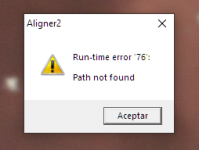- Joined
- Jun 24, 2011
- Messages
- 106
I think I remember how to deactivate X-Desire - and I think any other Cache cheats.
I have CachePack Update 3, and here's what I did: what you'll want to do it open "BWEdit2.exe" in your CachePack directory. (Opening "CachePackX.exe" and selecting "BW Edit 2.1" will accomplish the same thing.)
Since you've used X-Desire, BWEdit should already know where your scripts and other directories are. Just click "Fix Levels" and you should be good to go. Note that this also automatically adds four custom tattoos to your game, so to delete those tattoos, go into your Black & White directory and then into \Profiles\your profile name and delete the four .bmp files. It may have added the tattoos to all profiles or only the active one, so check all of them if you have multiple profiles.
I didn't actually test this in-game, I only ran the programs from outside, it seems to have reverted it. Let me know if that fixed it, since I didn't test anything from within the game.
Also, since you said you only wanted to uninstall that part, you may need to reactivate any other Cache cheats you used, since this method (which as far as I know is the only method) deactivates all cheats. If you modified your Creature's stats though, that should remain. But things like the influencer or whatever would need to be reactivated.
I have CachePack Update 3, and here's what I did: what you'll want to do it open "BWEdit2.exe" in your CachePack directory. (Opening "CachePackX.exe" and selecting "BW Edit 2.1" will accomplish the same thing.)
Since you've used X-Desire, BWEdit should already know where your scripts and other directories are. Just click "Fix Levels" and you should be good to go. Note that this also automatically adds four custom tattoos to your game, so to delete those tattoos, go into your Black & White directory and then into \Profiles\your profile name and delete the four .bmp files. It may have added the tattoos to all profiles or only the active one, so check all of them if you have multiple profiles.
I didn't actually test this in-game, I only ran the programs from outside, it seems to have reverted it. Let me know if that fixed it, since I didn't test anything from within the game.
Also, since you said you only wanted to uninstall that part, you may need to reactivate any other Cache cheats you used, since this method (which as far as I know is the only method) deactivates all cheats. If you modified your Creature's stats though, that should remain. But things like the influencer or whatever would need to be reactivated.