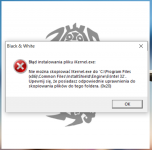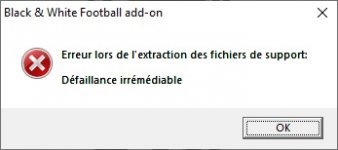- Joined
- Aug 28, 2005
- Messages
- 207
so my google-fu has thus par proven insufficient to answer my questions and i thus come to this fine bastion of answers: i am running Windows 7 64 bit. i install Black & White, follow the cowgod instructions, and enjoy several hours of gameplay with no issues. i recall that there were patches, and go googling, and find this site and its patches. i grab 1.1, 1.2 and 1.43. patches 1.1 and 1.2 will not install - they both tell me that "game must be installed" to work. google-fu to locate and fix this problem turns up absolutely nothing like it. i decide to move on and check the info for 1.43, and it tells me "go ahead, i'm the only patch you need!", so i install it (with the whole run as admin thing). i go to play my game, and poof. the game loads up to the point of the first loading screen and promptly crashes to desktop, with an "appcrash" error that reads as follows:
Problem signature:
Problem Event Name: APPCRASH
Application Name: runblack.exe
Application Version: 1.0.0.1
Application Timestamp: 3d0ecf82
Fault Module Name: runblack.exe
Fault Module Version: 1.0.0.1
Fault Module Timestamp: 3d0ecf82
Exception Code: c0000005
Exception Offset: 0016e1fe
OS Version: 6.1.7601.2.1.0.768.3
Locale ID: 3081
Additional Information 1: 6373
Additional Information 2: 6373d858c6e9abe3c415737a46e83629
Additional Information 3: 4590
Additional Information 4: 45901af7c0ccc24e07651d7082ca68f7
i have noted the application version does not seem to change, even when the in-game screen, before it crashes, does read version 1.43.
any help would be very much appreciated to get the game working with the patch, so that i can have the game fixes and extra goodies. if not, was there a proper uninstaller for just the 1.43 patch so i can at least go back to my functional base game, or do i need to uninstall/reinstall the entire base game?
I can't find anything too obvious from the problem signature unfortunately. This is most likely caused by 1.1 and 1.2 not being installed, but I am unsure why this causes an issue.
The best way to fix it is to uninstall and everything and make sure you install everything as admin.
Or I have some other things we could try if you join the Discord and have some patience.