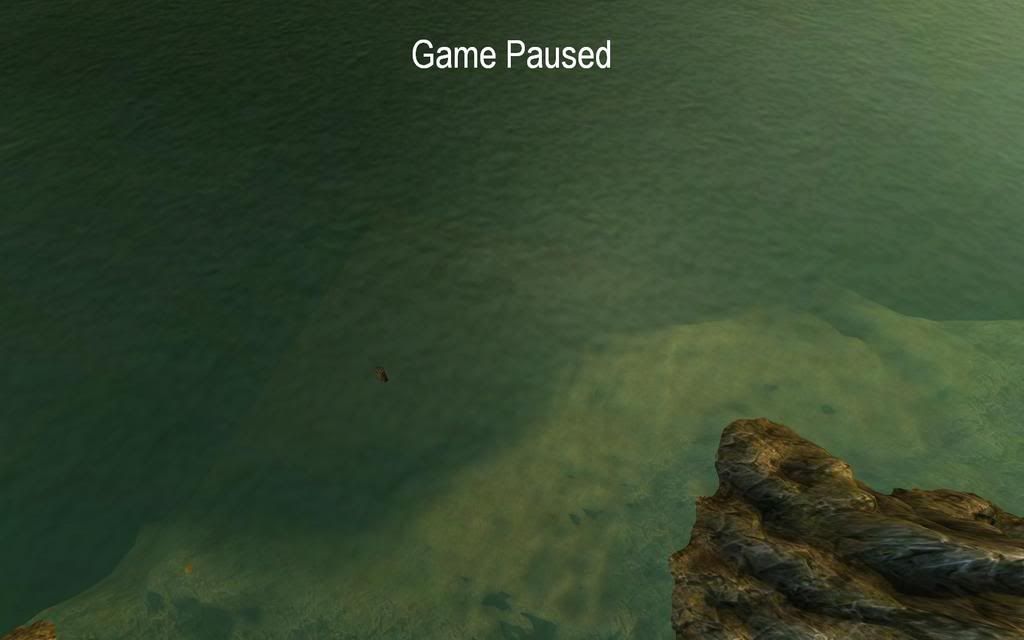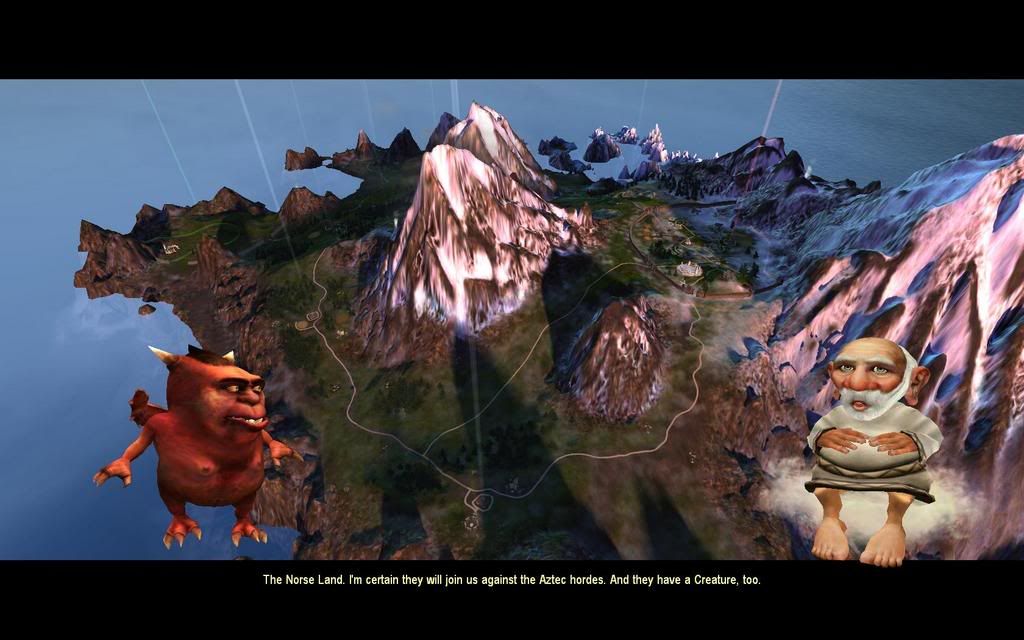- Joined
- Oct 1, 2006
- Messages
- 301
Ive tryed the wiki on planetblackandwhite.com, but I cant find anything on how to use the brushes which make the landscape. Im new to this but Im going to start map making if I know how to?
I just need to know the basics for how to make landscape with the brushes then il add more questions later...
I just need to know the basics for how to make landscape with the brushes then il add more questions later...